A couple weeks ago I received a call from a new client who was moving from another M.A.P. to our Platform. They had hundreds of thousands of emails they had collected over 10+ years and they weren’t sure if they should bother with the oldest lists or not. My answer: Clean it up and start with a Re-Permission Campaign. It’s the New year after all, the perfect time for getting things like this straightened out.
Clean It Up!
First, we discussed why list hygiene was the place to start. After all, you could just email the old lists and see what happens right? You could, but it comes with consequences. Our partner, Litmus, states “Data quality is one variable ISPs look at when deciding what to do with your emails. If an email list is clean of invalid data, and other variables like IP reputation, content, and engagement are strong, an email message is likely to reach the inbox. However, as the quality of an email list worsens, the likelihood of that message being junk-mailed or blocked altogether increases.” So, before you send: clean your data!
 One way of cleaning up your lists is to use a system that can provide valuable information about which subscribers are low risk (active accounts that are likely to respond/engage) and who are high risk (those that have invalid email addresses/inactive accounts). By doing this, you lower the risk of damaging your inbox deliverability. You’ll likely be surprised at how many email addresses are invalid. Towerdata reports that every year, 30% of your email list goes bad. That’s because people change jobs or close that email address they’ve had since they were 12 (In case you were waiting for its availability, I let dr.rock@aol.com go a couple years ago, so it’s all yours!). After you get your freshly cleansed list loaded, it’s time to start your campaign.
One way of cleaning up your lists is to use a system that can provide valuable information about which subscribers are low risk (active accounts that are likely to respond/engage) and who are high risk (those that have invalid email addresses/inactive accounts). By doing this, you lower the risk of damaging your inbox deliverability. You’ll likely be surprised at how many email addresses are invalid. Towerdata reports that every year, 30% of your email list goes bad. That’s because people change jobs or close that email address they’ve had since they were 12 (In case you were waiting for its availability, I let dr.rock@aol.com go a couple years ago, so it’s all yours!). After you get your freshly cleansed list loaded, it’s time to start your campaign.
May I?
Why Do I Need to Ask Permission AGAIN? Subscribers may have simply forgotten they signed up and mark you as Spam. We have all received emails and thought “When did I sign up for this?” If the lists you are planning on sending to haven’t been emailed in years, it’s a good bet the subscriber has forgotten that they opted in.
A Re-Permission Campaign is a simple, straightforward campaign that asks your subscribers whether or not they want to keep receiving your emails. It sets expectations, and offers a simple Yes (confirm their interest) or No (Unsubscribe) option. Of course, you’re shooting for engagement here, so the email should be eye-catching! Check out Boulevard Brewing Company and Chipotle’s Re-Permission emails, for example:


The Yes page can link to a thank you page, either on your website or using the emfluence Landing Page Generator. If you use an emfluence page, you can make it a pURL where subscribers can update their contact information or add additional information. Boulevard Beer asked subscribers that confirmed to choose their favorite beer so they could personalize emails down the road to those subscribers.
All Set Up?
Be sure to test both the email and the landing page(s) before you launch! Once you’re ready to roll, consider how large the list is you are are sending to. Are you sending to thousands of subscribers? Inbox providers like Yahoo! and Hotmail get suspicious when they see a large volume of messages from an email marketer that they haven’t seen in a while. Your message could end up in the junk folder, or worse; your message could go nowhere at all. Dirty little email secret: Inbox providers don’t have to deliver your email and they don’t have to tell you they didn’t deliver it. Their biggest priority is protecting their inbox users.
Instead of sending one big email deployment, split your list into segments of fewer than 10,000 each. Send to the first segment and watch your bounce rate and domain-specific reports. You can expect to see a higher-than-average unsubscribe rate (after all, you’re asking people to unsubscribe if they’re uninterested). But, if you notice that 0% of Gmail subscribers opened, clicked or did anything, it means the email probably didn’t make it through to the inbox. Check to make sure you’re not on that inbox provider’s blacklist and use the emfluence Pre-Flight test to be sure you pass spam filters before you send again.
If you don’t see any indicators that you have had deliverability problems, then continue sending to the rest of your list, one segment per day, keeping an eye on your reports (just in case).
After your campaign has had a few weeks to capture confirmations, unsubscribes, and has cleaned out the non-existent – a.k.a. hard-bounced – addresses, you’re left with a clean and engaged list. We actually recommend reaching back out to those contacts that neither confirmed nor unsubscribed to offer them another chance to stay on the list.
Instead of Re-Permission, what about just Re-Engagement?
Even if you’ve been sending to your lists regularly, there is probably a portion of your email marketing list that are aged and inactive contacts that are costing you money to send to. If they never open (and never will), they’re dragging down your engagement metrics like opens and clicks and make your list look like a lower performer than it really could be. A re-engagement campaign looks just like a re-permission campaign, with slightly different tactics. Breaking out your inactives into 3 groups is a good place to start. For the majority of clients I work with, these three groups are typically:
- The “Ghosts”: These are the subscribers that opted-in and then didn’t open any emails. You have to establish a cut-off point, as these subscribers can become high risk for your metrics. For example, if you are sending a monthly newsletter and the subscriber hasn’t opened a single email in the first 6 months, they probably weren’t that into you in the first place. A simple way to get them engaged or off the list is to send them a link that allows them to re-opt in to receive more messages. If they don’t respond, then it’s time to let them go.
Note: If you’re seeing a substantial number of these never-actives, then it might be an indication that your emails there are being junked. Since few email users check their spam folder on any kind of regular basis, your emails could be going completely unseen. - The “Faders”: These are once-engaged subscribers that were also once-active customers, but have fallen silent. Maybe they moved and are no longer close to your locations or have fallen in love with another competitor. No matter the case, they have disappeared on you. Depending on the seasonality or product renewal period your business has, setting up a cut-off point for these subscribers is vital to your list as well. 6 to 12 months of inactivity is typically a trigger for many of my retail clients. These subscribers should be asked about their email preferences with more finesse than the Ghosts, as they were once highly valuable customers.
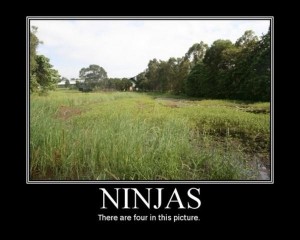 The “Incognito”: These are your most valuable subscribers in your inactives list. Like a Special Ops team, these subscribers “get the job done” but appear to be hidden otherwise. These are the customers who are known to be purchasing (in-store or online), but never seem to open an email. There can be a number of reasons that this segment of subscribers is not looking at your emails: they could’ve used an email address they reserve purely for offers and rarely check (you know the one), they may be looking at your emails without loading pictures, or you may have a cadence that is out of sync with their purchasing habits. Your organization will need to dig into the purchasing data and re-establish the way you communicate with these customers. Things to consider: product purchasing life cycles, current email cadence, lack of personalization, value propositions.
The “Incognito”: These are your most valuable subscribers in your inactives list. Like a Special Ops team, these subscribers “get the job done” but appear to be hidden otherwise. These are the customers who are known to be purchasing (in-store or online), but never seem to open an email. There can be a number of reasons that this segment of subscribers is not looking at your emails: they could’ve used an email address they reserve purely for offers and rarely check (you know the one), they may be looking at your emails without loading pictures, or you may have a cadence that is out of sync with their purchasing habits. Your organization will need to dig into the purchasing data and re-establish the way you communicate with these customers. Things to consider: product purchasing life cycles, current email cadence, lack of personalization, value propositions.
Keep your lists up-to-date with list hygiene, re-permission and re-engagement campaigns are important in uncovering the true ROI of email marketing for your organization. As always, we’re here to help you with every aspect of your campaigns! Reach out to us at expert@emfluence.com to learn more.

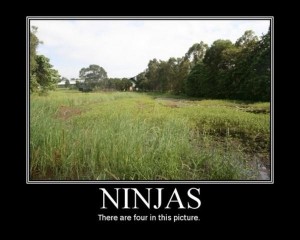 The “Incognito”: These are your most valuable subscribers in your inactives list. Like a Special Ops team, these subscribers “get the job done” but appear to be hidden otherwise. These are the customers who are known to be purchasing (in-store or online), but never seem to open an email. There can be a number of reasons that this segment of subscribers is not looking at your emails: they could’ve used an email address they reserve purely for offers and rarely check (you know the one), they may be looking at your emails without loading pictures, or you may have a cadence that is out of sync with their purchasing habits. Your organization will need to dig into the purchasing data and re-establish the way you communicate with these customers. Things to consider: product purchasing life cycles, current email cadence, lack of personalization, value propositions.
The “Incognito”: These are your most valuable subscribers in your inactives list. Like a Special Ops team, these subscribers “get the job done” but appear to be hidden otherwise. These are the customers who are known to be purchasing (in-store or online), but never seem to open an email. There can be a number of reasons that this segment of subscribers is not looking at your emails: they could’ve used an email address they reserve purely for offers and rarely check (you know the one), they may be looking at your emails without loading pictures, or you may have a cadence that is out of sync with their purchasing habits. Your organization will need to dig into the purchasing data and re-establish the way you communicate with these customers. Things to consider: product purchasing life cycles, current email cadence, lack of personalization, value propositions.


Thanks a lot for the wonderful post, enjoyed it once again, Ill give this a share.